How To Instal JetAudio Music Player
Jet Audio is one of software that can read the file in the form of audio and video. Jet Audio have the same functionality as Winamp, RealPlayer, and similar functional software.
Now I will write article about instal jet audio
First of all, double click the master program of Jetaudio.
After you double click the master program wait the process until the display like that.
Please click Next, you will see the display like that
Choose I accept the terms of the license agreement, and then click Next
Choose Standard Instalation, and then click Next
Choose the place that you want place the file of Jetaudio instalation. If you want to change, you can click button Change, and then choose drive or folder that you want. If you don't change the file of Jetaudio instalation will be placed in drive C:\Program Files\Jetaudio.
After that please click Next.
If you want to add a shortcut of jetaudio on the desktop you can checklist Add a shortcut of jetaudio on the desktop. And then click Next.
Now I will write article about instal jet audio
First of all, double click the master program of Jetaudio.
After you double click the master program wait the process until the display like that.
Please click Next, you will see the display like that
Choose I accept the terms of the license agreement, and then click Next
Choose Standard Instalation, and then click Next
Choose the place that you want place the file of Jetaudio instalation. If you want to change, you can click button Change, and then choose drive or folder that you want. If you don't change the file of Jetaudio instalation will be placed in drive C:\Program Files\Jetaudio.
After that please click Next.
If you want to add a shortcut of jetaudio on the desktop you can checklist Add a shortcut of jetaudio on the desktop. And then click Next.
After that, please click Install, the next display like that.
Wait, if the next display like that, you can choose the Search engine AVG search engine or bing.
After you choose the search engine, click OK, the display like that
The last step, please click Finish.
You have installed Jetaudio successfully.
Happy trying
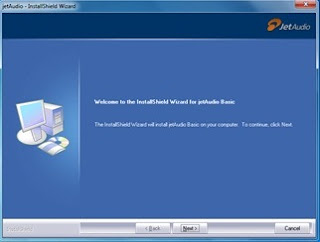












No comments