How to Install Wordpress on Localhost
WordPress is an open source application.It is very popular used as a blog and as a CMS (Content Management System).
You can download Wordpress master on their website https://wordpress.org/download/.
Extract Wordpress master on your folder localhost or your FTP CPanel (website). I use localhost and use XAMPP program, my folder on C:\xampp\htdocs like this:
You can download Wordpress master on their website https://wordpress.org/download/.
Extract Wordpress master on your folder localhost or your FTP CPanel (website). I use localhost and use XAMPP program, my folder on C:\xampp\htdocs like this:
Your folder name is wordpress. The result like this.
If you want to change the folder name, you can rename. Please right click on wordpress folder. And then click Rename.
Type your folder name that you want. For example I type Fuji, and then press Enter. Like this
If you use localhost, please start your apache. I use XAMPP, so I open XAMPP program on Start => All Programs => XAMPP => XAMPP Control Panel. Please clik Start button on Apache. (If you want to read an article about how to install XAMPP, you can click HERE)
Open your browsher. Type localhost/"your folder" on browser URL, for example I type localhost/Fuji . And then press Enter. The display like that
Click Continue
Please click Les's Go. The next display like that.
Open new tab on your browser, and then open your phpmyadmin. If I use localhost, I type localhost/phpmyadmin and then press Enter on your keyboard.
And then click tab Database. Type your database name and then click Create.
For example I create my database name is try, so I type try and then I press Enter on my keyboard. The result like this.
And then open your wordpress page on your browser. Type your database name, username, password, database host and table prefix like that.
Please click Submit.
Click Run the Install. Type your site title, username, password, email and checklist confirm password like this.
And then click Install Wordpress. The result like this.
You can open your wordpress web on localhost/wordpress folder name. If my wordpress folder name Fuji, so I type localhost/Fuji on my browser and then I press Enter on my keyboard. My wordpress web like this.
Happy Trying.










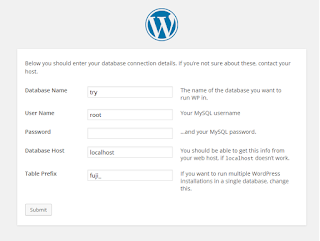








No comments