Vlookup Function in Microsoft Office Excel
Vlookup is one of the lookup and reference functions. If you want to find things in a table or a range by row you can use vlookup function. It is organize your data so that the value you
look up.
For example, look up an student's name by her student number. lookup a grade by her value
Syntax :
VLOOKUP (lookup_value, table_array, col_index_num, [range_lookup])
Description:
Place your cursor on G2 cell. Click Formulas tab, and then Insert Function.
The next display like that.
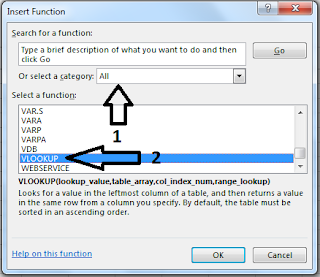
Insert Lookup_value column as the value you want to look up.
Insert Table_array column as the range of cells in which the VLOOKUP will search for the lookup_value and the return value.
Insert Col_index_num as the column number (starting with 1 for the left-most column of table-array) that contains the return value.
For example like this
If you want to read about Excel Hlookup, you can click HERE
For example, look up an student's name by her student number. lookup a grade by her value
Syntax :
VLOOKUP (lookup_value, table_array, col_index_num, [range_lookup])
Description:
- lookup_value : the value you want to look up. The value you want to look up in the first column of the range of cells you specify in table-array .
- table_array : the range of cells which the VLOOKUP will search the lookup_value and the return value.
- col_index_num : the column number (starting with 1 for the left-most column of table-array) that contains the return value.
- range_lookup : a logical value that specifies whether you want VLOOKUP to find an exact match or an approximate match: TRUE and FALSE. It is not required. You can used or not.
Place your cursor on G2 cell. Click Formulas tab, and then Insert Function.
The next display like that.
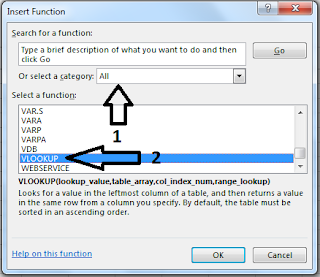
Choose select a category is All. And then Select a function is VLOOKUP.
Click OK button. The next display like that.
Insert Lookup_value column as the value you want to look up.
Insert Table_array column as the range of cells in which the VLOOKUP will search for the lookup_value and the return value.
Insert Col_index_num as the column number (starting with 1 for the left-most column of table-array) that contains the return value.
For example like this
Click OK button. The result like that
Happy Trying..
If you want to read about Excel Hlookup, you can click HERE









No comments